Thanks for visiting the Tri-State Scanner webpage
We built this to allow citizens in the Ohio Valley to stay informed about what's going on in their area and stay safe. Inspired by listening to the recent storms, fires, and other major events, we decided it would be best to make a platform for all to use.
You can either listen through https://tristatescanner.org or by following the steps below to setup your mobile device to use the RDIO Scanner App.
How to Select Talk Groups
Step 1: Click on "Live Feed" to turn the light Green.
Step 2: Click on "Select TG".
Step 3: Browse the list of available talk groups. You can turn entire sections on and off or select individual talk groups.
How to Replay Calls
Step 1: Click on "Search Call".
Step 2: Browse the list of recent calls. Each entry will show the timestamp and talk group. You can filter by looking at the filter options.
Step 3: Tap on a call to replay it and listen to the recorded transmission.
How to Listen to Tri-State Scanner Via the Mobile Apps
Step 1: Download the App from the Apple App Store or the Google Play Store.
Step 2: Open the App, Click "Settings", and Add a Server. Enter https://listen.tristatescanner.org in the Server URL and leave the Access Code field blank.
Step 3: Click Dismiss and Enjoy live scanner feeds from the Tri-State area!
Screenshots:
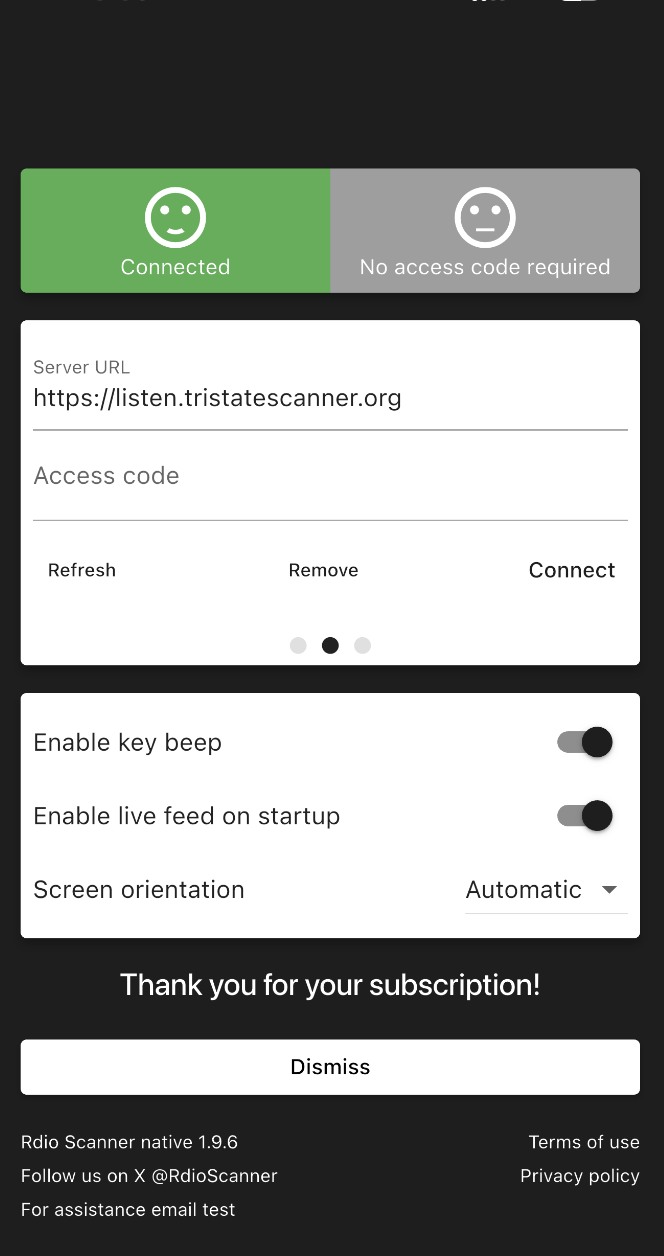
Home Screen
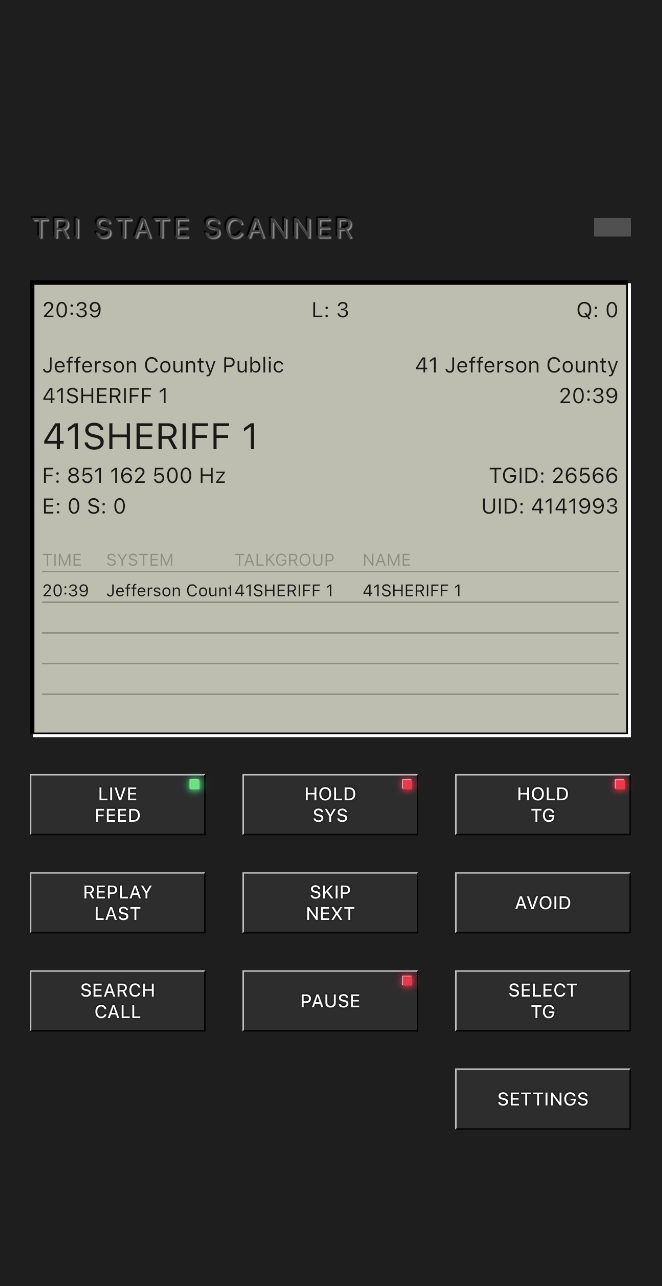
Click "Live Feed" to enable. If the Light is green, you're good to go!
If you are an agency at any of the scanned locations and want to have certain content removed, please feel free to contact us at [email protected].